Help
How to search for learning resources
With over 500 resources to choose from, the key is to narrow down your interests. If you are interested in something specific, like “p value”, try typing it in to the search box.
As you search, the results are dynamically updated below. You’ll see the number of hits changing as you narrow down your search.
You can filter your search results by selecting any combination of the following:
- EBM Stage (the five steps of EBM, with a step 0 added for “The need for EBM”)
- Key Concept
- Target audience (Schools, Further education, Researchers and Self-directed learners)
- Format (Audio, Cartoons, Lessons, Text, Video, Websites)
- Language
- Difficulty (introductory, intermediate, advanced)
You can use the filters without a search term if you want to see everything we’ve got of a particular type.
Search results default to sorting by Relevance, but you can change this to show the most recently added.
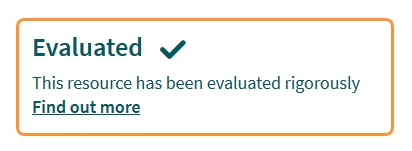 When sorted by Relevance, resources that have been Evaluated are promoted to the top.
When sorted by Relevance, resources that have been Evaluated are promoted to the top.
This means that they have been shown to be effective in rigorous assessments.
Membership
To be sustainable, this project will rely on its membership. Here’s why you might want to join our network:
- To get a regular email digest listing all the new Resources
- To Comment on or Rate Resources
- To collaborate with us to review new Resources
- To create Bundles you can share with your students.
You don’t need to be a member to Suggest a Resource, though.
Bundles
Bundles are collections of learning resources that you can create and share for a specific teaching session.
Once you are logged in to the site you can create a Bundle by clicking the Create a Bundle button in the sidebar.
When you are logged in, the sidebar shows you a list of your existing Bundles. You can quickly add a Resource to an existing Bundle using the sidebar when you are viewing a Resource.
It helps if you provide some explanatory text to go with your Bundle. The Learning Resources are shown in a list below this text, so put any instructions you have for your students in here.
Bundles can be Public (anyone can see them) or Private (will only be seen by people with whom you Share the URL).
Once you’re ready, use the Share button to send the link to your students.
